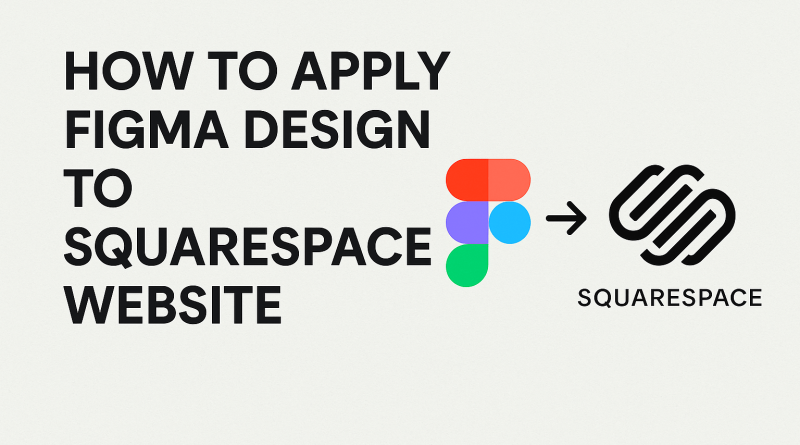How to Apply Figma Design to Squarespace Website
Design is critical in the success of any site and companies are increasingly focusing on ensuring that their web presence is as potent as possible. Figma is a very attractive web design tool, which is praised due to its collaborative features and an intuitive interface. To companies that use Squarespace, it is essential to learn how to incorporate Figma designs into this system without any difficulties. Whether you are a small business or a bigger company, this process can have a serious influence on the effectiveness of your digital presence.
Key Takeaway: The integration of Figma designs into Squarespace will enhance user experience, increase brand recognition and be in line with the best practices of responsive web design.
Exploring Figma and Squarespace
Exploring the Impact of Figma
Figma has revolutionized the work of designers who approach projects. The interface is cloud-based, which allows the members of the team to collaborate in real-time, making it ideal when it comes to the projects that involve the input of several people to reach the final result. Figma has been an exceptional design tool due to its user-friendly interface that makes the design process easy, especially in web-based platforms like Squarespace.
Designers prefer Figma because it allows creating pixel-perfect mockups. These mockups are not just simple images; they are interactive in a way that they simulate the user experience. The use of interactive elements may be particularly helpful in designing business websites, including D&D Handyman Services, or remodeling services like HHIRemodeling.
Advantages of Leveraging Squarespace
Conversely, Squarespace is one of the best options to use when building websites. Its simple interface enables anyone, irrespective of technical expertise to create beautiful and professional websites with ease. The real difference between Squarespace and other web builders is its high versatility and responsiveness. The platform is responsive to different screen sizes, which ensures that the users on mobile phones, tablets, or desktops have an improved experience.
By combining your Figma designs with Squarespace, you can leverage the advantages of both platforms: the design freedom of Figma and the ease of deployment that Squarespace provides.
The Importance of Responsive Web Design
As businesses continue to expand, the need to have a responsive site has never been this high. Your web design will look great on any device with the responsive web design, and this is where Figma comes in to make it work. By making responsiveness a priority when you build your website mockups, you will ensure that your site layout will work perfectly on Squarespace.
Getting Your Figma Design Ready for Integration
Streamlining Your Figma Files for Web Design
Before you begin importing your Figma designs into Squarespace, it is important to ensure that your design files are well arranged. Figma allows one to design components, which are reusable design elements that guarantee consistency across different pages of a web site. Maintaining order in your files can be a great way to improve the design-to-development process, which is crucial to the competitiveness of any business in the growing digital world.
Creating with Search Engine Optimization Considerations
When you start the process of creating your website in Figma, you must remember about SEO best practices. It is necessary to make sure that after your design is integrated into Squarespace, the structure is search engine optimized. Use of certain phrases in your site can help you to improve your local search presence and as a result more potential customers will be attracted to your business. The incorporation of the concepts of SEO in your design makes it easy to maintain the site after it has been launched.
Leveraging Corporate Branding
It is important that every business maintains branding on the entire site. Using Figma, it is easy to integrate the branding standards of your company into all the aspects of your design. By using the preset palettes, fonts, and logos, you can be consistent with your corporate identity, no matter whether you are a local company, or a national brand.
Exporting Design Files from Figma
After you have finished your designs in Figma, it is the ideal time to export design assets to be used in Squarespace. Figma can export many formats like images, icons, and SVG files. Select the right file type of each object and make sure that you have the needed assets to create your Squarespace site.
Bringing Design Assets into Squarespace
Once you have collected all your design elements, the next thing to do is to import them to Squarespace. The procedure may vary slightly based on the type of asset that is being dealt with.
Check out these helpful tips:
Images: To insert pictures on your Squarespace site, just choose a file and upload an image on your computer. Choose the file format that you exported from Figma.
Symbols: To insert icons into Squarespace, open the site and start creating a new icon block, which will give you the opportunity to upload the icons created in Figma. All you have to do is drag and drop the icons to the place you want it to be on the page you are working on.
Scalable Vector Graphics: It appears that SVGs are actually supported on Squarespace which is excellent news to anyone wishing to use logos, illustrations or any vector graphics designed in Figma. Just download the SVG file and easily add it to your Squarespace site wherever you want.
Transforming Your Figma Designs into Squarespace: A Comprehensive Guide
Your Figma design is ready, and now it is time to plunge into the process of making it live on Squarespace:
1. Choose a Squarespace Template
Select a template that best matches your Figma design. Using a similar layout as a starting point can actually make your task much easier, and you will be able to modify it in a great way, saving your time and efforts.
2. Organize Your Pages and Navigation
Determine the necessary pages and structure the navigation system of your site. Align this with your Figma wireframes to maintain consistency.
3. Apply Styles and Fonts
Use the Style Editor in Squarespace to complement your design with the use of typography, colors and other visual elements. Those who want to have advanced styling options may add custom CSS.
4. Create Tailored Layouts
Get your design layouts to life using the drag-and-drop editor in Squarespace. In the case of more complex layouts, you may want to use code blocks or make use of custom HTML/CSS.
5. Upload and Enhance Your Assets
Download the exported files in Figma to your Squarespace library. Use the inbuilt image editor that Squarespace provides to optimize your visuals to perform better.
6. Incorporate Engaging Elements
You can add some interactive elements such as forms or image carousel or embedded videos to make it more engaging. To improve these features, Squarespace provides a variety of widgets and blocks.
7. Evaluate Responsiveness
You should also ensure that your site is fully responsive by checking how it appears on various devices. Adjust layouts and styles as needed.
8. Get Your Site Up and Running
Once you have everything in place, take some time to scan your site to see whether there are any mistakes, ensure that your SEO settings are optimized and then proceed to publish your site with confidence.
Exploring the Downsides of DIY Projects
It is definitely possible to convert Figma to Squarespace yourself, but it will require some time and a lot of learning. Implementation errors may lead to a site that is not what you wanted, or one that does not work optimally.
Discover the ways professionals can enhance your experience:
1. Custom Post Types: They can create custom post types that allow you to add, remove, and update names, photos and descriptions without any technical skills.
2. Improved Design Features: They can also reproduce complicated design features such as the incorporation of a Noise effect to make your site more appealing to the eye.
3. Mobile Optimization: They ensure that your site is fully responsive, and it works well on all devices.
4. Quick Turnaround: They have efficient processes that make us deliver high-quality Squarespace websites within tight timelines.
5. Comprehensive Support: They will be there with you since the initial consultation to the post-launch support.
Top Tips for Creating an Effective Squarespace Website
1. Emphasis on Speed: Use optimized images and reduce heavy scripts to ensure speedy loading.
2. Be Consistent: Stick to your brand guidelines to create a cohesive look and feel.
3. Improve your SEO: Use descriptive titles on your pages, write compelling meta descriptions and use alt text on your images.
4. Attract the Attention of Your Audience: Add some attractive calls to action, such as Request a Quote or Subscribe to Our Newsletter to increase the interaction.
5. Monitor Performance: Regularly review site analytics to identify areas of improvement.
Addressing Frequently Asked Questions
How long does it take to integrate Figma designs into Squarespace?
Depending on a number of factors, such as the complexity of designs and the experience with both Figma and Squarespace, the integration process may take a different amount of time. As a rule, the integration process may require several hours or even days to be completed successfully.
It will take different lengths of time depending on the complexity of your design and the number of custom parts. The development of a completely customized site usually takes a few days up to a week.
Is it required to code to import Figma designs into Squarespace?
It is not a requirement to have basic coding skills, but it can help. Although Squarespace allows smooth integration of design, it is beneficial to have some knowledge of coding in case you want to introduce certain custom features.
Can I update my Figma designs after integrating them?
Indeed, you can edit your Figma designs and export the assets once more. The process of updating a live Squarespace site is re-uploading and possibly modifying some custom code.
Top Strategies for Enhancing Mobile Experience
As businesses continue to expand, it is becoming more and more necessary to have mobile-friendly websites. By focusing on mobile-first designs in Figma, companies can produce websites that will provide an enjoyable experience to all users regardless of the device they are using. In the current digital world, mobile optimization is a key to success of any business that wants to succeed online.
The experience that a user gets on your site is very important in deciding whether he/she will stay or bounce in a few seconds. Designing websites with Figma ensures that your visitors have a pleasant experience due to the interactive and visually appealing websites. A well-designed site encourages the user to explore more and leads to high levels of engagement and conversion.
Collaborate with an Expert
In case you are not sure how to integrate your Figma designs into Squarespace without any problems, consider contacting a professional web design agency.